DIRECT DATA ACCESS
Power BI Templates
LabStats gathers metadata from computers, alongside hardware and software usage data. This metadata is crucial for large-scale decision-making in higher education institutions.
The Metadata Template offers a comprehensive overview of computer metadata, enabling new insights into your environment, proactive support, reduced security risks, and efficient planning for widespread updates.
Pro-tip: Create your API Key within the LabStats portal to use Power BI templates
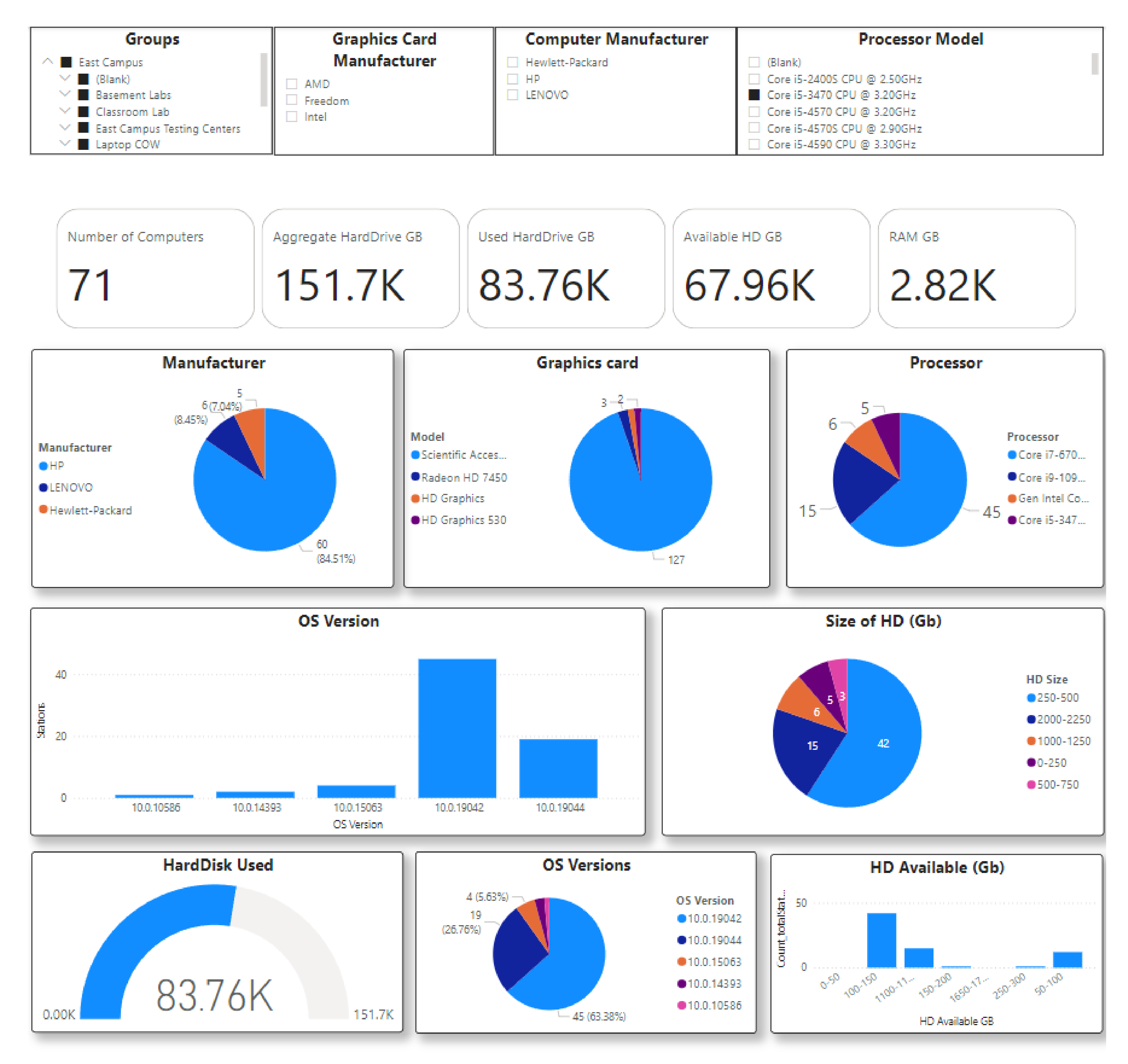
Metadata Template (Beta)
LabStats collects metadata from computers. The Metadata template showcases the physical traits of computers such as manufacturer and available storage. By utilizing this template, you can start to manipulate data based on hardware. This information can be used to answer the following questions:
- How many of my computers are Windows 11 capable?
- What percentage of computers are running on older hardware?
- Do existing computers need an upgrade for storage space?
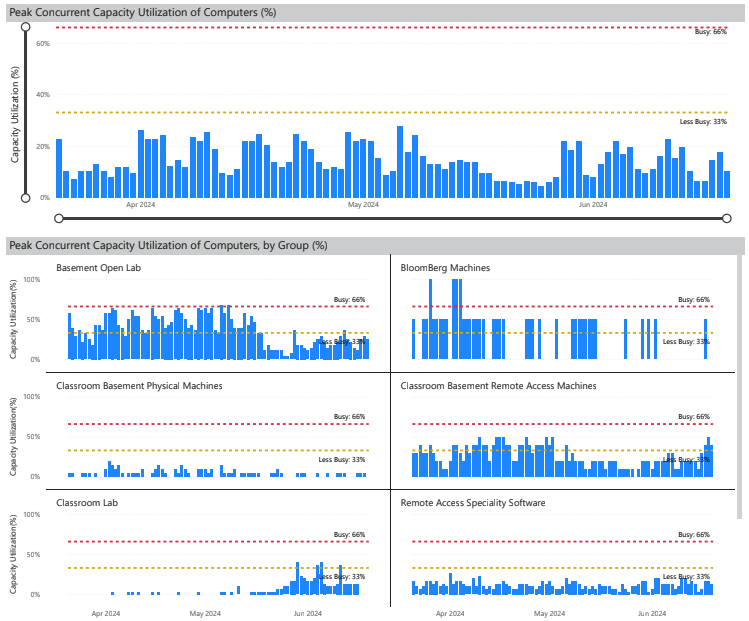
Hardware Template
LabStats hardware template features include:
- Peak count of computers in use simultaneously
- Count of Unique users
- Count of Machines used
- Count of user sessions
- Count of stations deployed
- Above data is available at campus, and individual levels

Software Template
LabStats software template features include:
- Current count of devices the software is installed on
- Peak number of simultaneous users of the software package
- Number of software launches
- Count of unique users of the software
- Count of stations where the software was used.
- Above data is sortable by campus and individual locations



